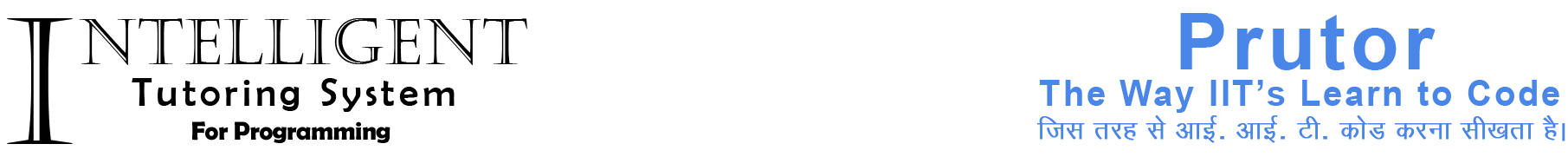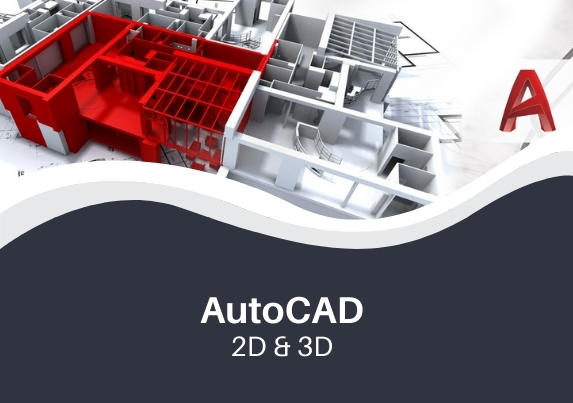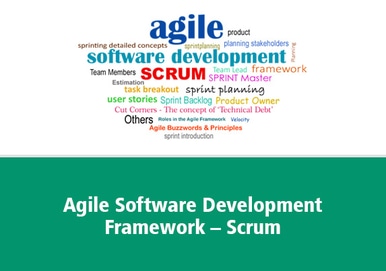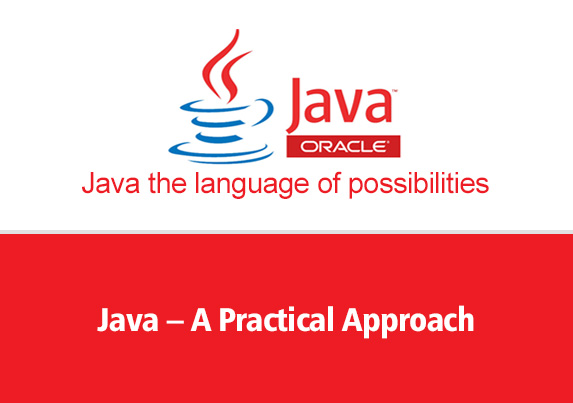
Java – A Practical Approach
Lessons
Installing The JDK
In order to begin with programming in Java, you need to have Java installed in your system. Java is also known as JDK (Java Development Kit). This lesson attempts to cover the detailed instructions to install JDK 8.0 in Windows. After the Java installation, youll need to set the environment variables, which has been covered in this lesson as well. Using Java Source Code File
Run our first Program
This lesson covers in detail, how to write your first Java program, which is technically a Hello World program. You'll learn how to write the first program in Java using a very common windows text editor called as notepad++, then compile that program using a command prompt followed by running the same program to get the output as Hello World.
-
-
-
 Sale!
Sale!AWS Certified Cloud Practitioner with AWS Solution Architect
AWS Certified Cloud Practitioner with AWS Solution Architect
Original price was: Rs.18,998.00.Rs.18,498.00Current price is: Rs.18,498.00. Enroll & Pay -
-